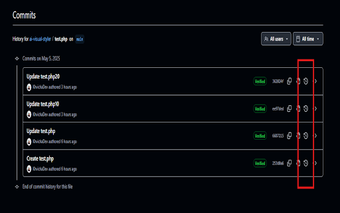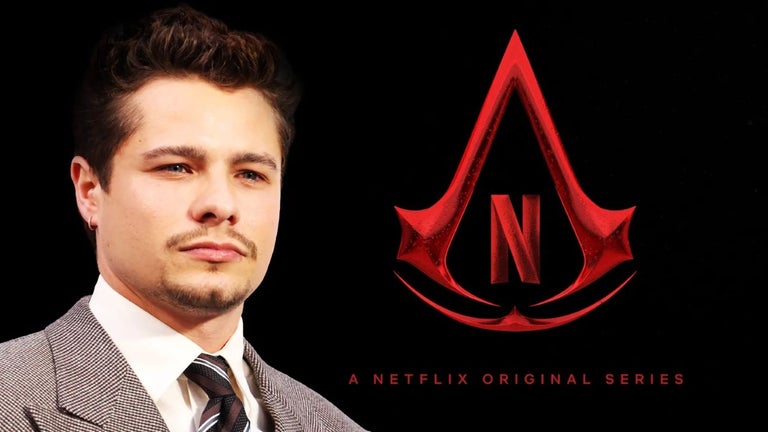Streamline File Restoration on GitHub
GitHub Files Restore Button is a Chrome extension that enhances the GitHub user experience by allowing users to easily restore previous versions of files from commit history. Designed for both public and private repositories, this tool adds a convenient restore button directly on commit history and file pages, enabling quick access to earlier file versions. With a user-friendly interface and no setup required, it simplifies the process of file restoration on GitHub.
The extension automatically pastes the content of the selected file version into GitHub's editor, facilitating further editing. This feature makes it particularly useful for developers and teams who frequently manage code changes and need a reliable way to revert to previous file states. Overall, GitHub Files Restore Button provides a straightforward solution for managing file versions efficiently.